How to Play
Introduction
The ‘Dekabès Domino’ provides a platform where the Player (User) can play the traditional, yet interesting dominoes game with other players (Multiplayer) online. There is a public room where players are matched randomly online. Another option is to create a private table and invite your friends to play. Finally, the game can be played offline. This game is in English language only. This is a 2D game with some animations and sounds..
This game is based on the way domino is played on the Islands in the Caribbean and more specifically in Haiti. We hope you will enjoy playing this game with the same passion we play it everywhere in Haiti. Please feel free to provide your feedbacks to us by sending your messaged to haitidekabesdomino@gmail.com.
In Haiti we play the double six dominoes which comprise the following 28 dominoes:
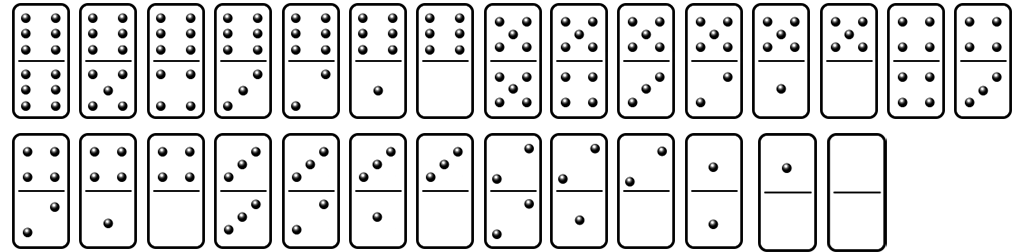
In domino the player who places all his domino on the table first wins. The game (first round of the game) starts with the highest double in hand which is double six when all dominoes are in hand. If no doubles are in hand the domino with the highest point needs to start. In subsequent rounds the winner of the previous rounds starts. There are special situations when playing domino, such as double domino blanks in a three person game and more. Learn about all the rules of Dekabès Domino:
1) Blocked game. Nobody have a domino that can be played on the table. In such cases the player with the fewest points in hands wins.
2) Same number of points. In such cases the next round will count for 2. The player or teams who started the round which ended in a tie will start the next round if he is part of the people tying the game. If he is not part of the tie game double six or the highest double will be played.
3) Dekabès which is winning on both end of the table with a domino that is not a double. Winning in this way will double everything. Dekabès can be translated as Jackpot from creole to English.
This game can be played with 2, 3 or 4 players:
With 2 players there is 3 different ways of playing:
1) Draw game, each player draws 7 dominoes and the remaining 14 dominoes are added to a boneyard where a player will pick domino when he does not have a domino to play in hand and it is his turn.
2) Block game, it can be played with 7 dominoes each or 14 dominoes each. In this type of game there is no boneyard. If both players passed the game is blocked. When the game is blocked the player with the fewest points in hand wins.
With 3 players there is only one mode, each player draws 9 dominoes and double blank is removed from the game.
With 4 players there is 2 different ways to play:
1) With team. The player sitting in front of you is your teammate. Your goal is for you or your teammate to win. It is adding some complexities in the game as sometimes you need to play for your teammate to win and sometimes your teammate needs to play for you to win. Each player draws 7 dominoes.
2) Without team. Each player is on its own and draws 7 dominoes to play.
The best way to understand everything about the game is to start playing. Please enjoy yourself.
We are going to review the game screen by screen explaining all the capabilities:
Screen 1a

Screen 1b

This screen is the first screen that appears when you open the game. Screen 1a when you are not logged in and Screen 1b when you are logged in.
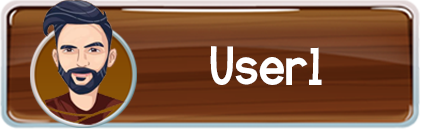
Located in the top left of your screen is a user icon which will display your username and the avatar of your choice after you register.

Located in the top right of your screen this is the settings button which allow you to configure the game as you like or how it is played in your home country or town. Not all versions will be supported but this game will be progressively updated to accommodate every domino player wherever you are from. Clicking on this button will open screen 3.
This is the Login button if you are not logged in or the logout button if you are logged in. This button is used to logged in or out of the game.


This button is the first step in initiating the game. It displays play as guest when you are not logged in and play when you are logged in.
Screen 2a

Screen 2b
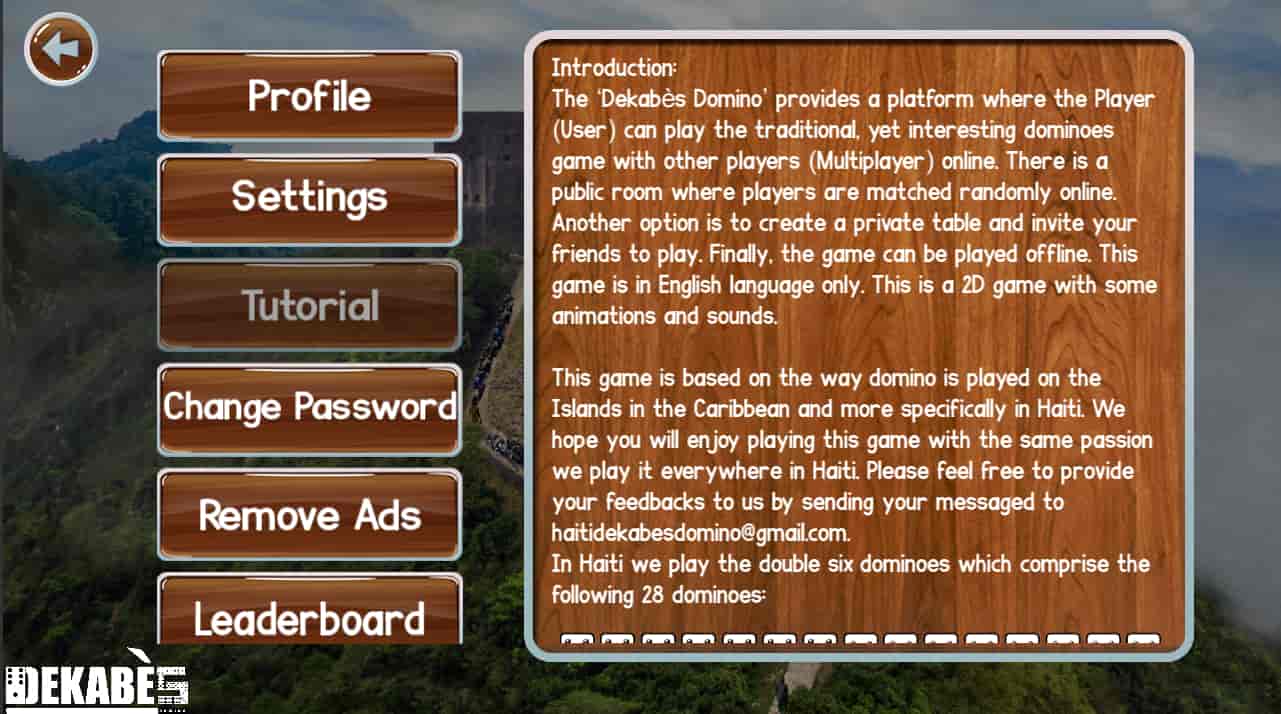
Screen 2a appears when you click the settings button. Screen 2b is the continuation of screen 2a which is visible when you scroll the left side of your screen. Screen 2c and 2d are the same screen except that one player is logged in.

In the top left this arrow allows you to go back to the previous screen.
The profile button gives you access to a limited list of avatar that you can use in your profile. The profile icon is selected by default when you open the settings.

Click to change your avatar by selecting one in the list available

In the same area a user can see the number of Badges are rewards for outstanding performance. Badges are only available to user who register in the system because we cannot keep track of a user without that. The badge is clickable and show you a list of the badges you have received(See screen 3).

The settings button gives you access to the actual settings of the game.
The tutorial helps you understand all the buttons and possible settings of the game. It will not however teach you how to play the game but have references to all the rules in this version of the game.


The Change Password button is for changing your password.
The Leaderboard button lets you see the leaderboard of the game. Each activity of a registered user is recorded and counted to create the leaderboard.


In the remove ads you can pay a very low fee to play the game without any ads display.
The Delete Account Button lest you delete your account whenever you don’t want an account anymore.

Screen 3a

Screen 3b

Screen 3a, 3b, 3c are on the same page, you will have to scroll to see all the available badges. Some more difficult then others to acquire.

In the top left this arrow allows you to go back to the previous screen.
A list of the badges and how to get them:

The top 10 award for a user who have been a part of the top 10 best player in terms of number of points.
7 consecutive days playing the game.
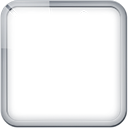
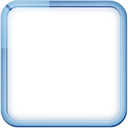
Top 10 average points per round
1 hour straight playing domino.
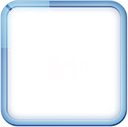

2 straight rounds winning with a Dekabès.
4 straight rounds winning with a Dekabès.


Winning a game that is blocked.
Winning 2 consecutive blocked rounds.


Winning 4 consecutive blocked rounds.
Killing one or more doubles in a round.


Killing one or more doubles in 2 consecutive rounds.
Killing one or more doubles in 4 consecutive rounds.


10 points or more in one round.
20 points or more in a round.


30 points or more in one round.
Screen 4

Shuffle
When number of doubles comes shuffle works.
Wins
Set the number of consecutive rounds to win to win against an opponent.
Doubles
The doubles limit in a game, when you get this number of doubles you are given the option to reshuffle the round.
Timer

This timer determines how long the computer will allow you to think before playing a domino for you randomly.
Gesture

Gestures are a way to communicate with your teammate when playing domino giving them a hint on what domino you have in hand.
Sound
This settings turns sounds on or off.
Music
This settings turns music on or off.
Screen 5
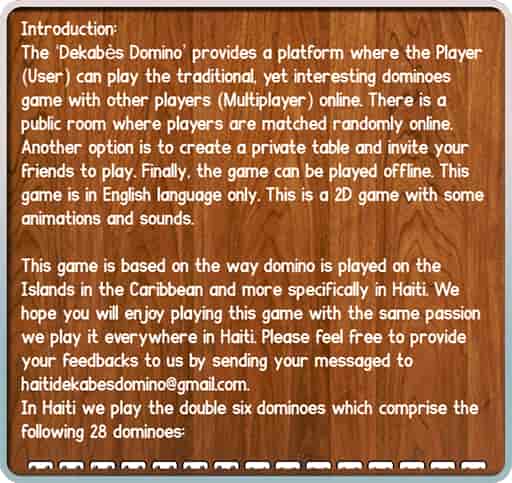
This screen is worth reading to get to fully understand how to play the game and also all the options of the game.
Screen 6
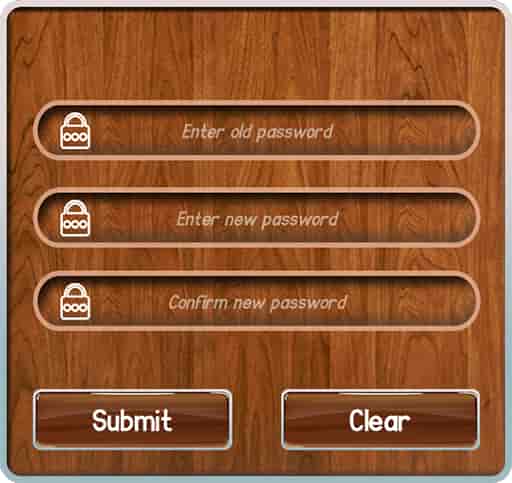
This is where you can change your password.
Screen 7

In this area you can choose to pay a fee and to play ad free for one, three, six or twelve months.
Screen 8
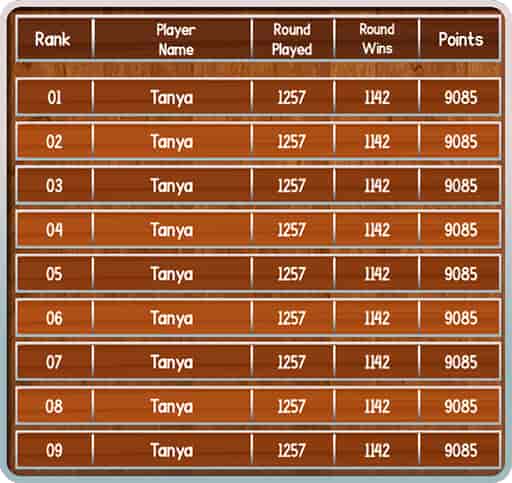
Leaderboard Screen.
Screen 9
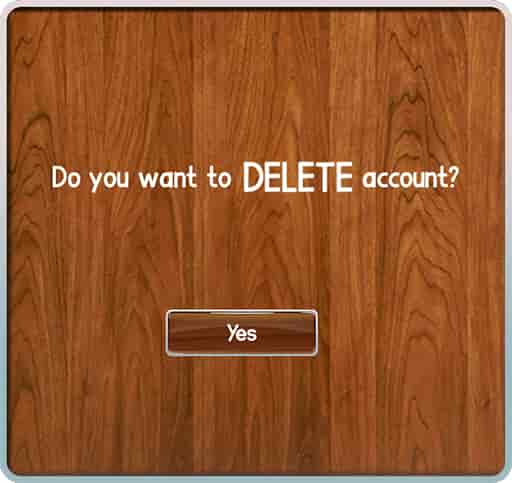
This is where you can delete your account for any reason.
Screen 10


In the top left this arrow allows you to go back to the previous screen.
If you want to play by yourself with the AI in the game choose this options.


If you want to play with other human beings choose this option. It will only work if there is other player looking to play the same type of game online.
If you want to create a space where you can play with your friends choose this option. Invite your friends so you can have them enter in your room and play among friends. You can only use this option by registering and logging in.

Screen 11
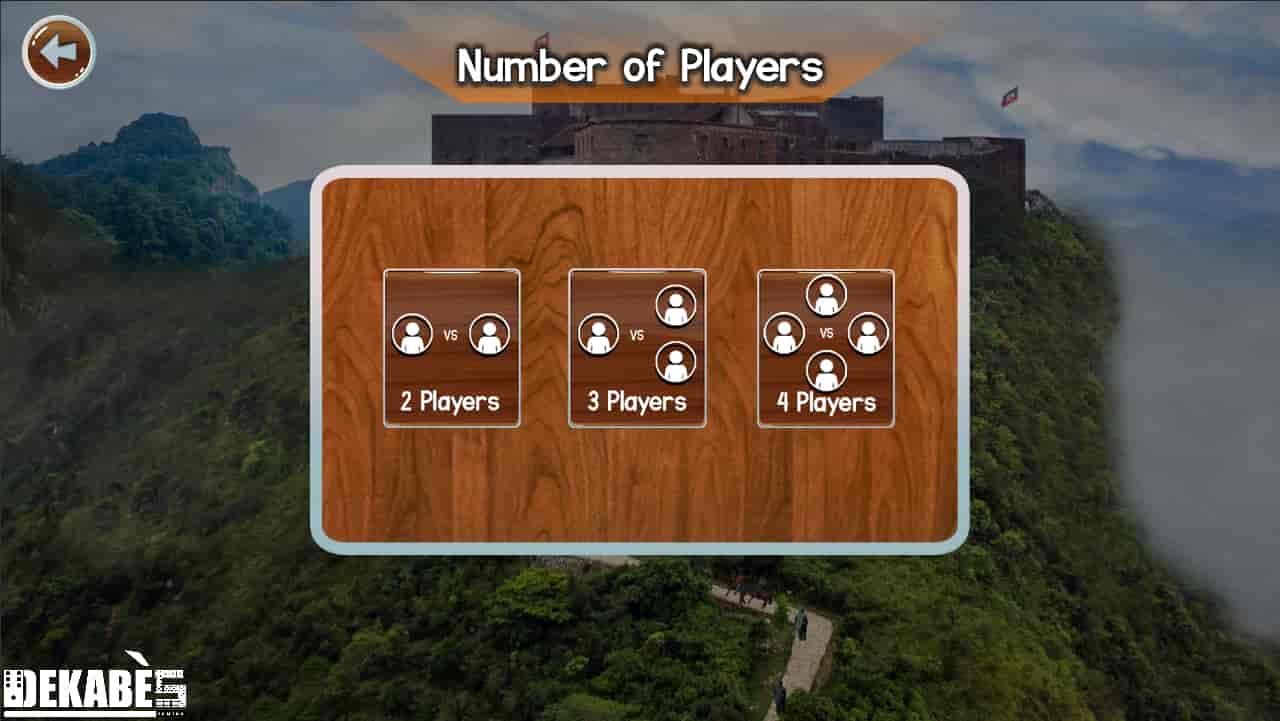
Whether you are playing online or offline you should first choose the number of players you want to play with. This game can be played with 2,3 or 4 players.

In the top left this arrow allows you to go back to the previous screen.

Press this button to play with 2 players. After that you will need to choose which type of 2 players game you want to play.
Press this button to play with 3 players. In 3 players game each player draws 9 dominoes and double blank is not part of the game.


Press this button to play with 4 players. After that you will need to choose which type of 4 players game you want to play.
Screen 12

This is the 2 choices when playing with 2 players either you play a draw game or a block game. In a draw game you pick domino on a boneyard when you pass. In a block game when you pass it is the turn of the other player and if both of you pass game is over the player with the fewer points win.

In the top left this arrow allows you to go back to the previous screen.

Press this button if you want to play a draw game. In draw game each player picks 7 dominoes and the rest of the domino is put on a boneyard.
Press this button if you want to play a block game in which there is no boneyard.
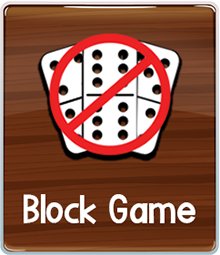
Screen 13
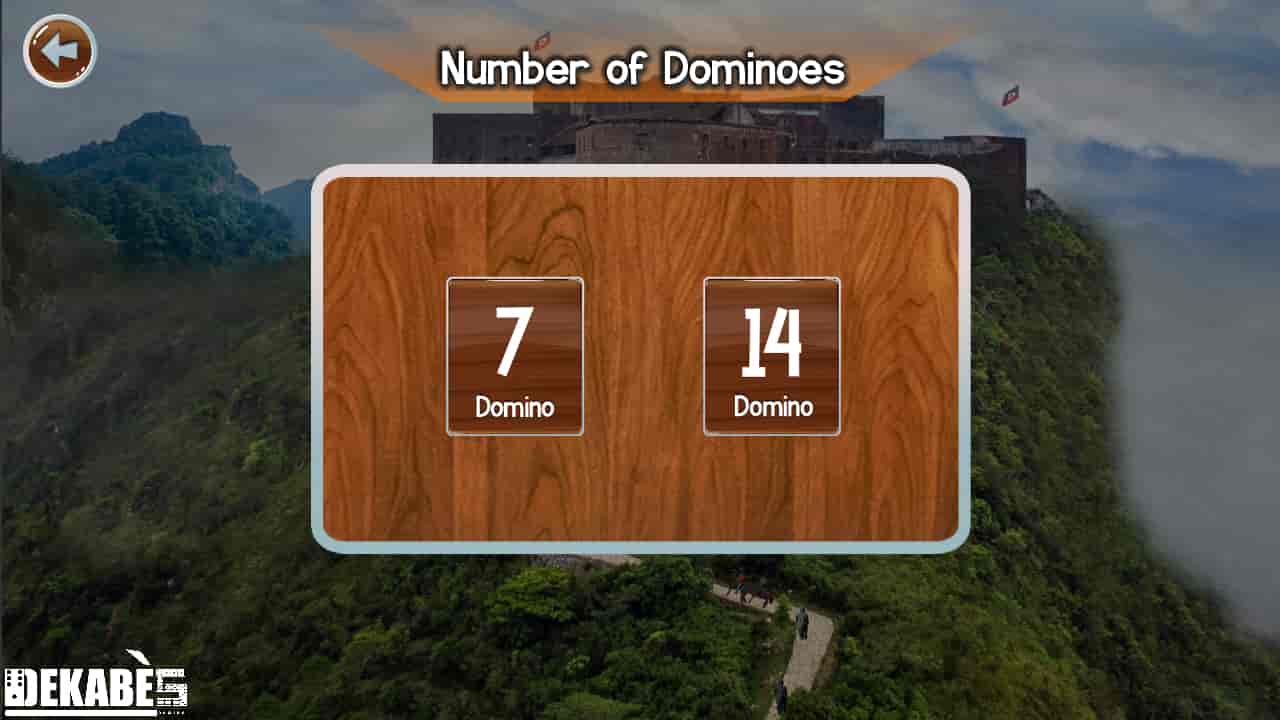
After selecting 2 players and block game you need to choose the number of domino each person will draw in a block game.

In the top left this arrow allows you to go back to the previous screen.
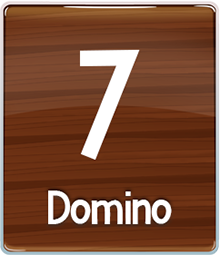
Choose this option to play a block game with 7 dominoes.
Choose this option to play a block game with 14 dominoes.

Screen 14

In 4 players game you can play with 2 teams of 2 players or play without team where each player is trying to win the other three players.

In the top left this arrow allows you to go back to the previous screen.
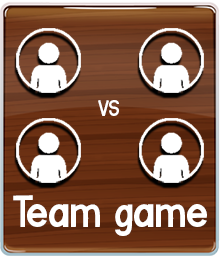
Press this button to play with 2 teams of two players. In team game you have the option to activate of deactivate gestures which is a fun way to communicate with your teammate. Each player draw 7 dominoes and is trying to play so that either one of the team wins at the end.
Press this button to play without team. Each player draws 7 dominoes and is trying to win the other three players.
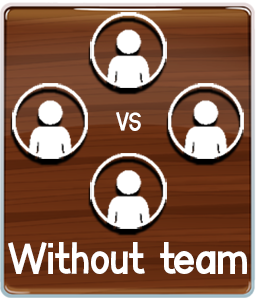
Screen 15

This is the screen where you can create a room to play with your friends. It opens as if you are creating a room. Click on Create to create a room.
Screen 16

This is the screen where you can join a room to play with friends.
Screen 17
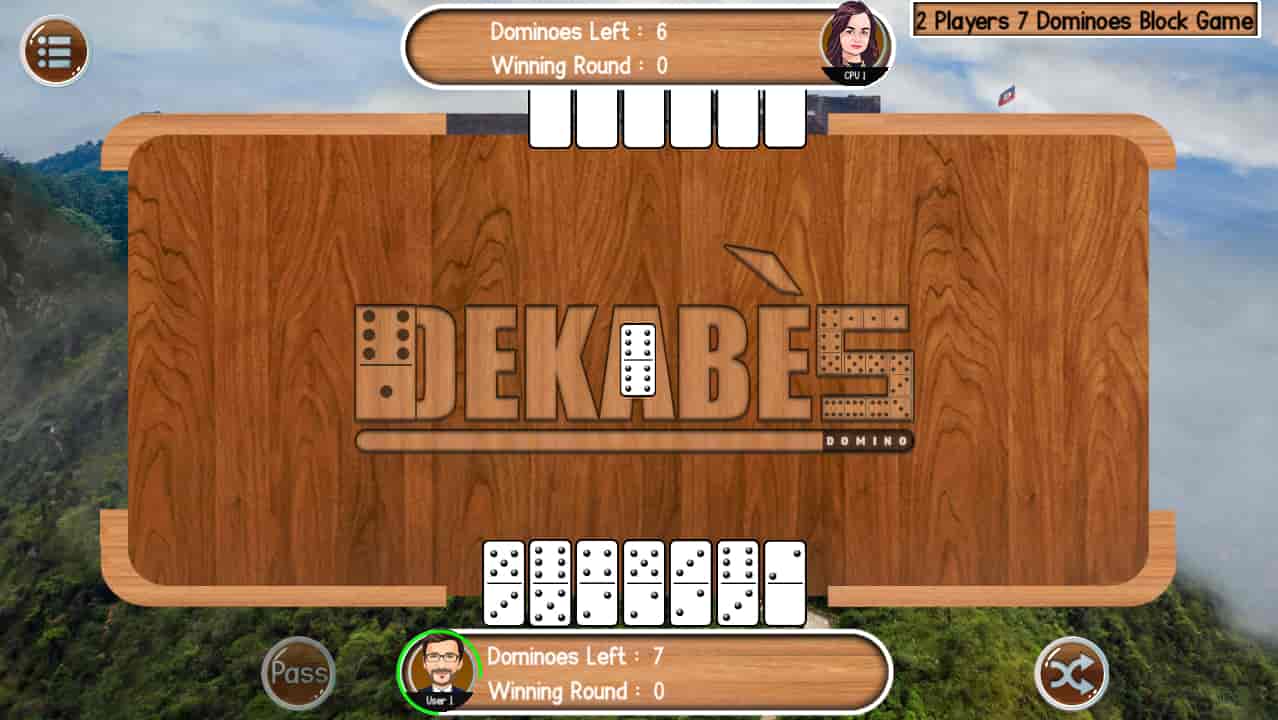
This is the screen you will see when you are playing the game.

Pause Button.
Pass Button, only available when you don’t have a domino to play and there is no domino in the boneyard.


Whrn button press domino set as decending manner.
The green circle is a timer to force you to play within a certain period. When the timer finishes the game will randomly play for you.

Screen 18
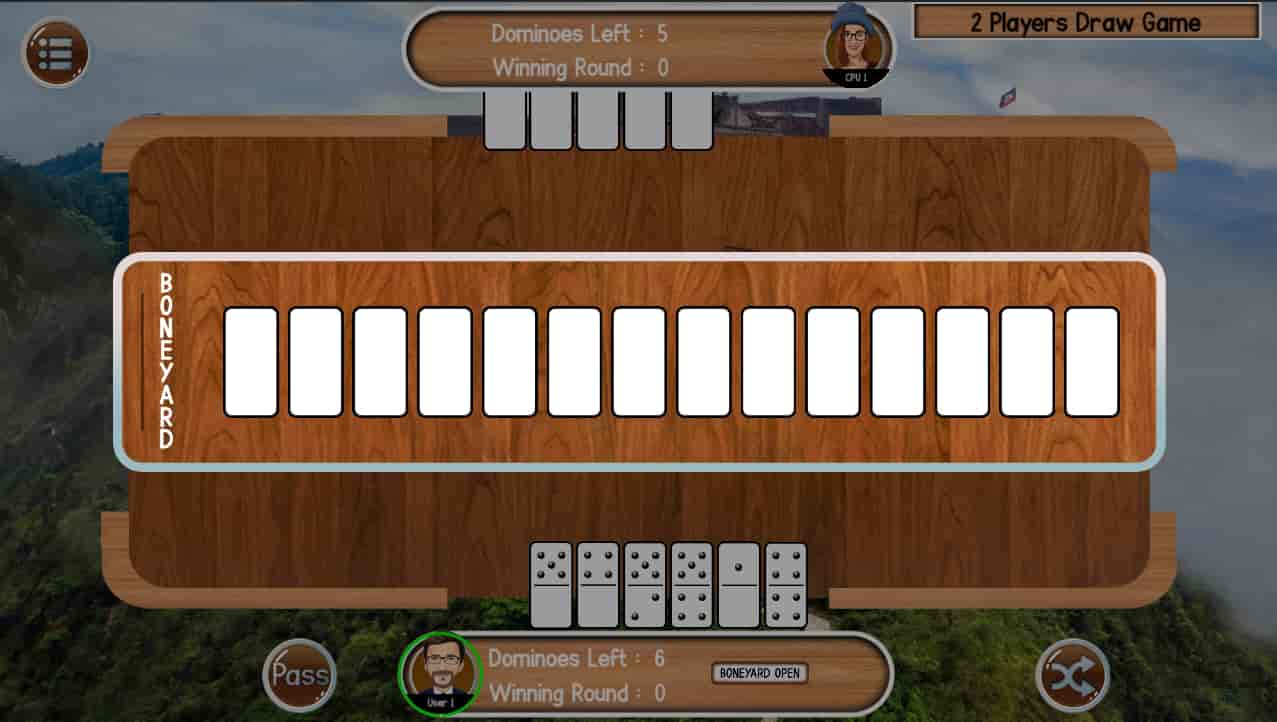
An example of when you need to pick domino on the boneyard.
Screen 19

An example of a game that is paused. This option is not available when playing online as the game cannot stop.

Click this button to go back to the game.
Click this button to access the tutorial of the game.


Click this button to exit the table.
Screen 20

If you click on exit table. This window will pop to ensure that is what you really want.
Screen 21
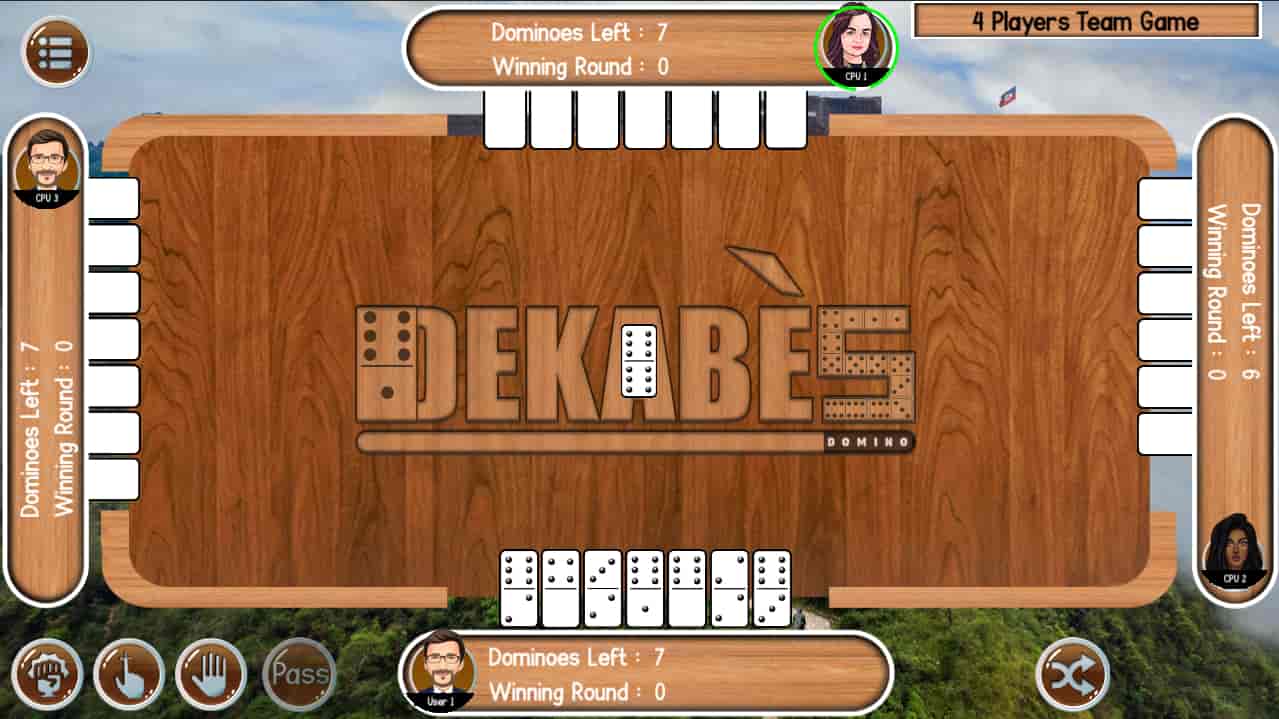
This is a screen where the game is being played. Note the 3 additional buttons in the bottom left of the screen all related to gesture which is a fun way to communicate with your teammate. Below we explain each gesture and there usual meaning but feel free to discuss with your teammate before the start of the game to change the default meaning and confuse your opponents who will also see your gestures.

The hit hard gesture which is a way to tell your teammate that you are strong in the domino end that is free. Strong means that I have plenty of the domino. For example, if there is 3 on the table and I am playing 3-6 while I have a lot of other 6 dominoes in my hand. I need to select this button before I play so I can inform my teammate that I have plenty of 6 dominoes.
The sliding gesture which is a way to tell my teammate that I have at least another one of the domino end that is free. For example, if there is 3 on the table and I am playing 3-6 while I have at least one more 6 domino in my hand. I need to select this button before I play so I can inform my teammate that I have one more 6 domino.


The open hand gesture which is a way to tell my teammate that I have no more of the domino end that is free. For example, if there is 3 on the table and I am playing 3-6 while I have no more 6 domino in my hand. I need to select this button before I play so I can inform my teammate that I have no more 6 domino.